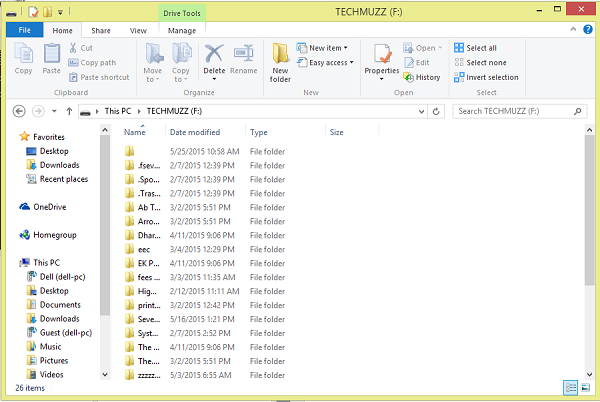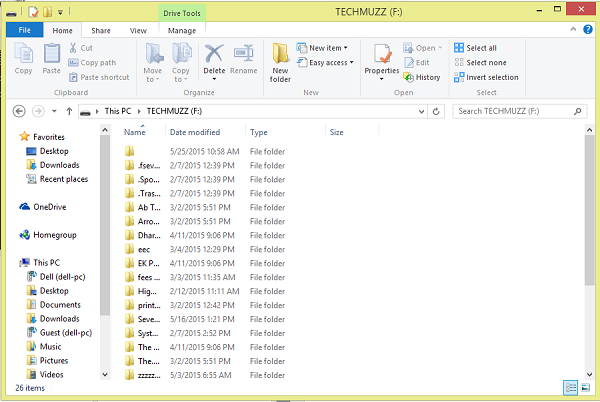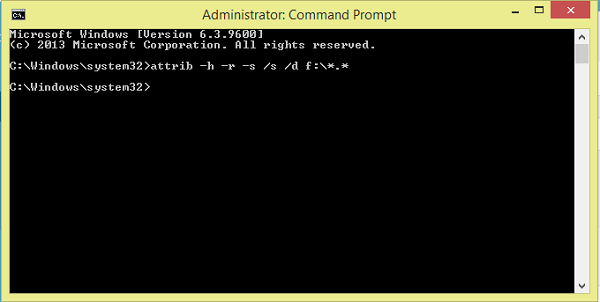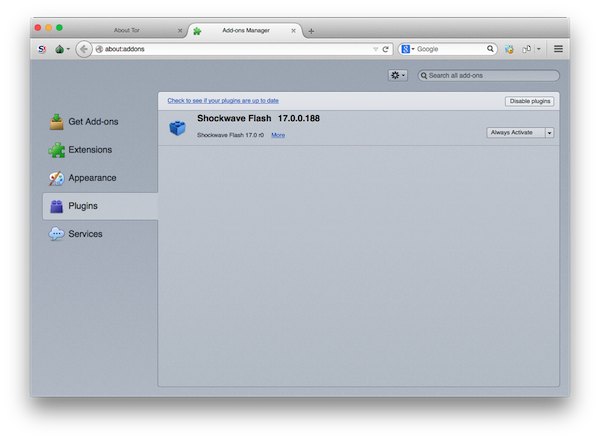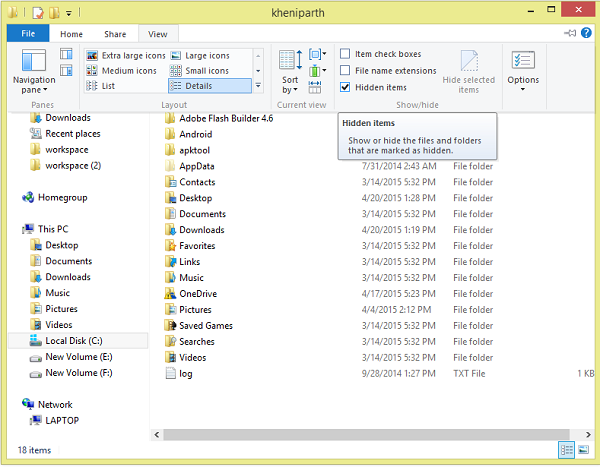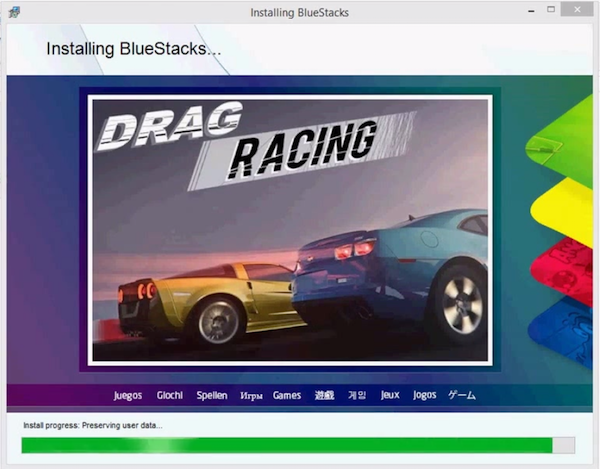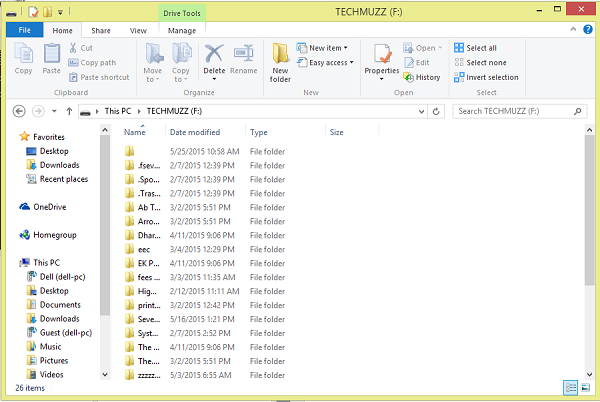
by Parth Kheni | Aug 30, 2015 | Windows
In this tutorial you will learn how to convert or fix all folders that became shortcuts in USB drive using Command Prompt in Windows with just one command. Its really very easy to do in just few seconds. Step 1: Find any USB drive in which all folders are became...
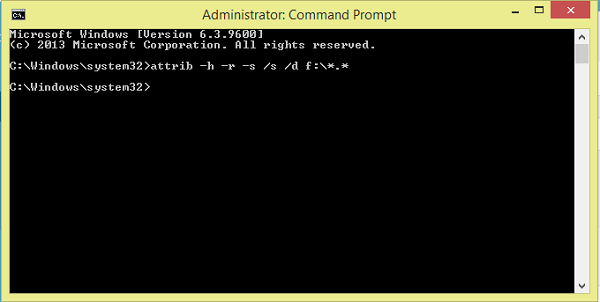
by Parth Kheni | Aug 30, 2015 | Windows
This tutorial will teach you how to launch or start website from command prompt (CMD) in Windows by just one command. Step 1: Start Command Prompt(CMD). Step 2: Copy and paste command below with the website address you want to launch. start www.techmuzz.com Step...
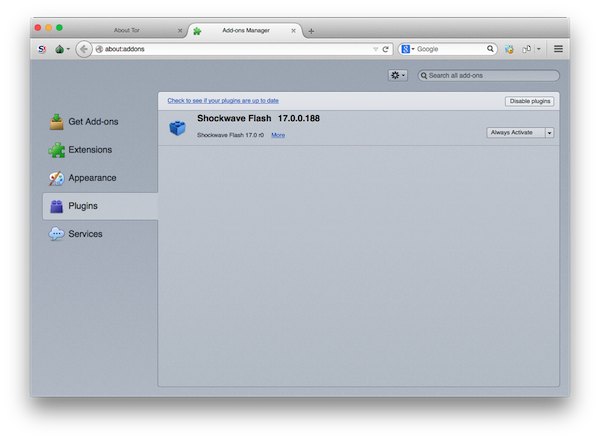
by Parth Kheni | May 29, 2015 | MacOS, Windows
So you are using Tor browser to surf internet anonymously. It might be possible that you visit such website that needs Flash Player to load. But you already installed it in your computer even though it is asking to update the Flash Player. Why is it happening? may be...
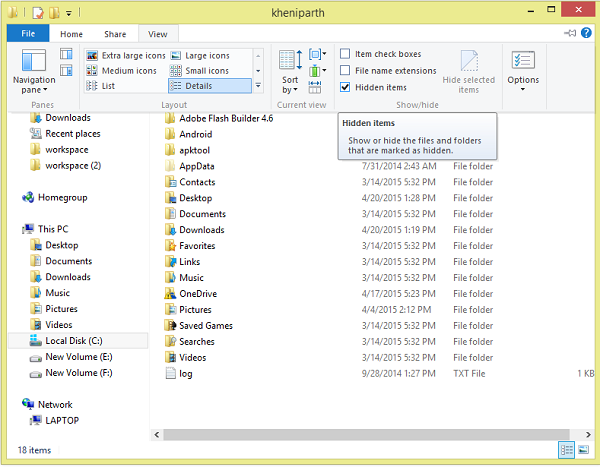
by Parth Kheni | May 12, 2015 | Windows
The AppData folder contains app settings, files, and data specific to the apps on your PC. It has three hidden sub-folders: Local, LocalLow, and Roaming. The folder is hidden by default in File Explorer. So here is the way to reach AppData Folder easily. Step 1: Open...

by Swapna Lekshmanan | Apr 6, 2015 | Android, Windows
After worldwide popularity of WhatsApp, many small business converted their communication channel from paper to WhatsApp. If you are one of them this post will really be helpful to you. If you receive many WhatsApp images in a day and you have to transfer all those...
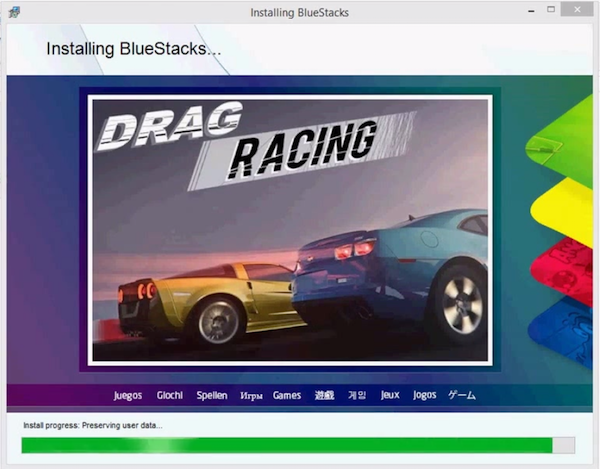
by Parth Kheni | Mar 31, 2015 | Windows
In this article, you will learn how to root any BlueStacks Version easily. There are many apps that require a rooted device. But what if you are using BlueStacks then you have to root your BlueStacks too to use those apps. So let’s get started and root your...