Juglee.com is one of the biggest price comparison sites in India. Amazon had recently owned Jugnlee.com. Junglee is as same as the other comparison engines. But the special feature which makes it unique is that it lists smaller store deals to let users get the best deal. Even though these aren’t well-know brands but may sometimes offer better deals.
The site has one great feature which isn’t even available on Amazon website, Price Alerts. You can make a Watch List on Junglee and add one or more items to the list and the site will alert you by email whenever the price of the item drops by 300 or more.
It is very easy to set price alerts on Junglee to get email alerts when the price of items drops by 300 or more. In this tutorial you will learn how you can set price alerts on Junglee.
If you want to try it out, then follow the steps listed below.
Step 1: Open any product page.
Step 2: Click the “Price too high?” button.
Step 3: Now click the “Set alert” button and the product will be added to your watch list.
Step 4: That’s all. You can manage all your price alerts from this link.
It looks very useful feature, but as we know that every coin has its two sides. This price tracker of Junglees has also one downside. It will not show prices from the websites like Flipkart or eBay or Snapdeal.
If you have any problem regarding this feature, then feel free to ask in the comment section. We will be glad to help you.
Enjoy & Stay Techie…
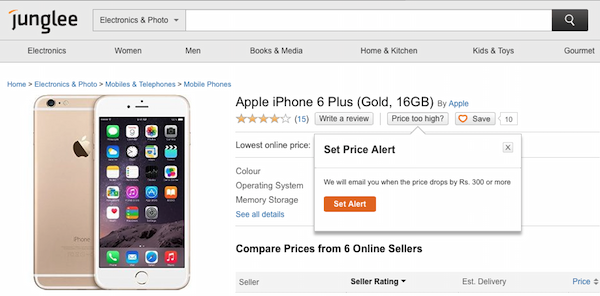
“hello, I am wondering if you know any good site about price comparison on flights in india? We run india price comapre site and looking for and help developing similar portal like in uK and USA. Thanks, amit”
Dear Amit,
Are you looking for flights to travel in India or From India?
Maybe these sites would be of some help:
http://www.skyscanner.co.in/
https://www.kayak.co.in/
Let us know if we can help you in any other way
Hello Parth, you have such a nice blog….I got so much interesting information through your blog….
Thanks Manali,
Appreciation keeps us motivated to bring more such interesting stuff.
Stay tuned for more.
Best Regards,
Parth
Thanks for the information.