Have you ever been in a situation where you want to like a Facebook page and Facebook is not allowing you to do so, because you have reached the max allowed Likes per user? It is really annoying, isn’t it?

Facebook will notify you that is you want to like a new Facebook page then you have to unlike some of your liked Facebook pages to make some room for new page. Now the real problem starts, that you want to unlike some Facebook Pages. It is easy to do but what if you want to unlike all Facebook Pages.
That becomes a tedious task and require more time and energy, Right? Here we have one solution for you. Follow the steps given in this article to unlike all Facebook pages at once for all. For this you have to use Google Chrome Browser compulsorily.
Step 1: Go to Chrome Store from here. Install the Facebook Social Toolkit extension.
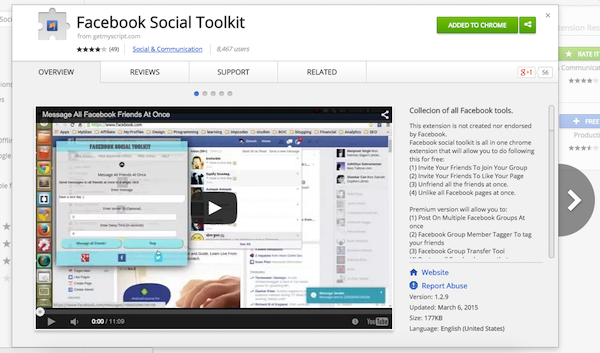
Step 2: Log in to your Facebook profile and click navigate to Create a new Page.
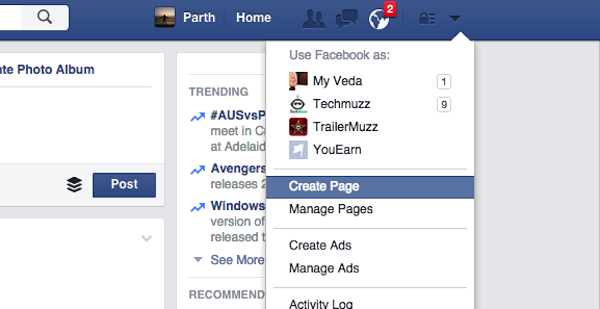
Step 3: Click on the button named as Pages I Like.
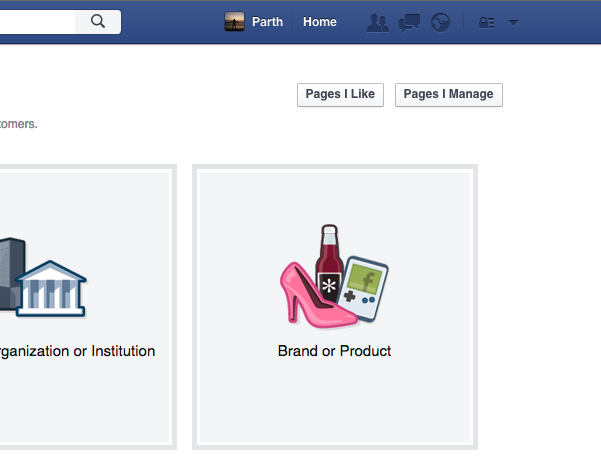
Step 4: Click on the Facebook Social Toolkit extension and select Free Removal Tool tab.
Step 5: Now click on the Unlike all Facebook Pages At Once.

Step 6: That’s all. It will start, unliking all Facebook pages automatically.
This is very simple and useful extension if you want to unlike all Facebook pages at once. If you face any problem while performing this trick, then feel free to ask in the comment section. We will be glad to help you.
Enjoy & Stay Techie…
Doesn’t work anymore after update.
Thank you
Thanks for this article.
TYSM!!!
Cool, thanks
I always follow your all articles.
Great, thank you so much. God bless!
Very useful information.Thanks.
Appreciated your approach to share technology related knowledge, and I feel these sharing are upto a considerable standard. Thank you
It worked for me!! Thank you for the guide. Keep it up man.
This is a really good summary, thank you.
Thank you
Cool, thanks
It worked for me!! Thank you for the guide. Keep it up man.