This article will help you to remove Alignment Settings and Featured Image Size from Content Archives in Genesis themes. It isn’t a big deal if it gets rendered but if we can remove it then why not, right? If you are not sure what we are referring to then navigate to below location in your WordPress Admin dashboard and you will see something like the image below.
Genesis > Theme Settings > Content Archives > Featured Image settings
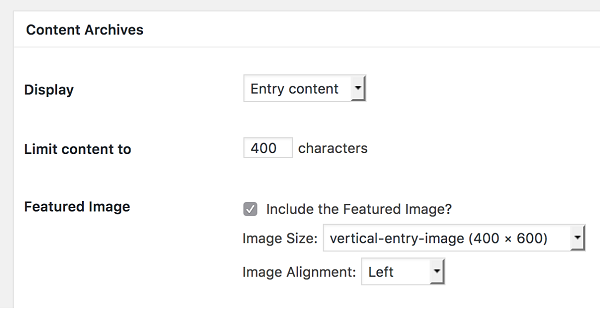
Image Size and Image Alignment options get toggled when you check the Include the Featured Image? box. Here in this article, we will show you how to remove those settings that get toggled upon checkbox update.
Don’t panic this trick is very simple and easy to perform. You would have to only paste some code into your functions.php file and you will be done with it.
Please paste below code into your theme’s functions.php file:
After that, if you navigate back to that settings page then you will see something like below. Basically, we removed those toggle options from the array in the PHP code so it will not be rendered from now on.
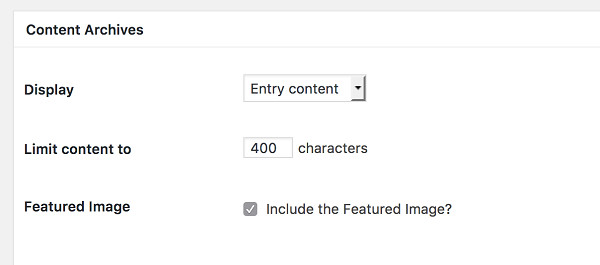
Please let us know if you have any queries in the comment section below. We will be glad to help you.