install.res.1028.dll is one of the files that gets created when Visual C++ 2008 Redistributable package gets installed in the operating system. The install.res.1028.dll can be found in the root directory of the storage drive. There are different packages like VCRedist_x86.exe, VCRedist_x64.exe, VCRedist_ia64.exe for Visual Studio 2008 that can create install.res.1028.dll or similar files as shown in the image below.
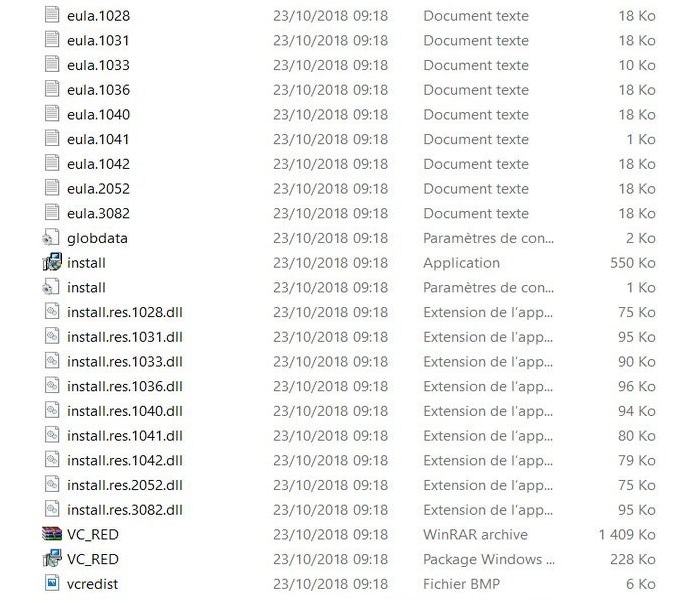
Cause of install.res.1028.dll
This file creation isn’t a normal behavior if you are curious. It is a bug that specifically creates an install.res.1028.dll file in a root folder of a disk that has the highest free space amongst other disks. It has been finalized that the bug was in VCRedist which was fixed in DirectX Redistributable Package releases. The developers had developed the package to creates these files in the temp directory and remove them once the installation is done so rest of the operating system and user’s data don’t get any harm or notice of these files. But because of some errors, it gets created in the disk having a maximum amount of free space.
Solution for install.res.1028.dll and other files
This file isn’t a virus so don’t worry it won’t delete your data or upload your sensitive data online. The only thing that they will affect is that they will occupy some space in your storage disk. If you want then you can delete the file and all the files that gets created while installing such packages. We have posted a list of files that you might find in your disk’s root directory with install.res.1028.dll.

Microsoft has also created a help article to inform users that it is safe to delete these files without any issue. We have mentioned the resolution snipped from the article here only so you don’t have to go and find it yourself.
These files are unnecessary and can be safely deleted from the system. The functioning of the runtime library will not be affected by this.
Its a known bug and is fixed in VS2008 SP1.This is a problem with a VCRedist for the RTM version of VS 2008. Developers should be using a later version. See
Latest Supported Visual C++ Downloads
For example, for Visual Studio 2008, you should be using:
Microsoft Visual C++ 2008 Service Pack 1 Redistributable Package MFC Security Update
List of Files created with install.res.1028.dll :
- install.exe
- install.res.1028.dll
- install.res.1031.dll
- install.res.1033.dll
- install.res.1036.dll
- install.res.1040.dll
- install.res.1041.dll
- install.res.1042.dll
- install.res.2052.dll
- install.res.3082.dll
- vcredist.bmp
- globdata.ini
- install.ini
- eula.1028.txt
- eula.1031.txt
- eula.1033.txt
- eula.1036.txt
- eula.1040.txt
- eula.1041.txt
- eula.1042.txt
- eula.2052.txt
- eula.3082.txt
- VC_RED.MSI
- VC_RED.cab
Please let us know if you have any questions about install.res.1028.dll or any other files that we have mentioned above in the comment section below. We will be glad to help you. Also please share if you find any file that we might have missed to mention in this article.
I always follow your all articles.
thank you for helping me
Cool, thanks
Thank you
thank you very much
Great, thank you so much. God bless!
thank you for helping me
Thank you so much. its perfect
Great, thank you so much. God bless!
Thank’s a lot man. God bless you
Thank you! It works!
Thank you! It works!
Thanks
Thanks for this article.
Thank you! It works!
Thank you
nice work !!!!!!
A bundle of Thanks I was searching since a week you made my day.
Great content! thank you
help a lot, thanks
I appreciate you helping me learn more about the topic.
Thank’s a lot man. God bless you
Thank you! It works!
help a lot, thanks
Thank you
I appreciate you helping me learn more about the topic.
This is a really good summary, thank you.
I always follow your all articles.
Thanks for sharing these wonderful list appreciate your great research. Please update your list. Looking forward for your next post.
A bundle of Thanks I was searching since a week you made my day.
real very good
It worked for me!! Thank you for the guide. Keep it up man.
TYSM!!!
This is a really good summary, thank you.
Thanks for sharing these wonderful list appreciate your great research. Please update your list. Looking forward for your next post.
Always discuss with my friends. They always appreciate your informative articles.
Thank’s a lot man. God bless you
thank you very much
Thank you so much. its perfect
This is a really good summary, thank you.