We have been using Microsoft Paint since we know windows operating system. Our childhood passed by drawing anything which came in our mind in MS Paint.
We have drawn many things in paint but this trick will amaze you and I bet you have never thought of doing such things. Yes! I am talking about drawing 3D figures in paint. Sounds cool! Doesn’t it??
There are plenty of other designing softwares available for digital art, but in case you dont have one right now or if you want to draw 3D figures just using your favourite MS Paint, then you come at the right place to learn.
But before we start let me make it clear that MS Paint is not a well equipped high-tech software so you won’t be able to make complex 3D designs in it. But with this trick you will be able to shock your friends and show that you know MS Paint more than what they do.
So what’s the trick? You might know that by pressing Shift Key we can copy any shape besides doing the copy paste procedure. So here what we will be doing is something similar.
Whole trick is given below step by step.
Step 1: Draw any shape in MS Paint.
Step 2: Now click on Select in Tool bar and Check Transparent Selection “ON”.
Step 3: Select whole shape to make 3D Figure.
Step 4: Hold Shift key on your keyboard.
Step 5: Drag the selection area and you will get one 3d figure like below.
Although this is not much complex 3D Shape but you can make such using different shapes and combining them altogether to make something amazing.
Send us your 3D figure if you could make one @ [email protected]
Enjoy n stay techie 😉
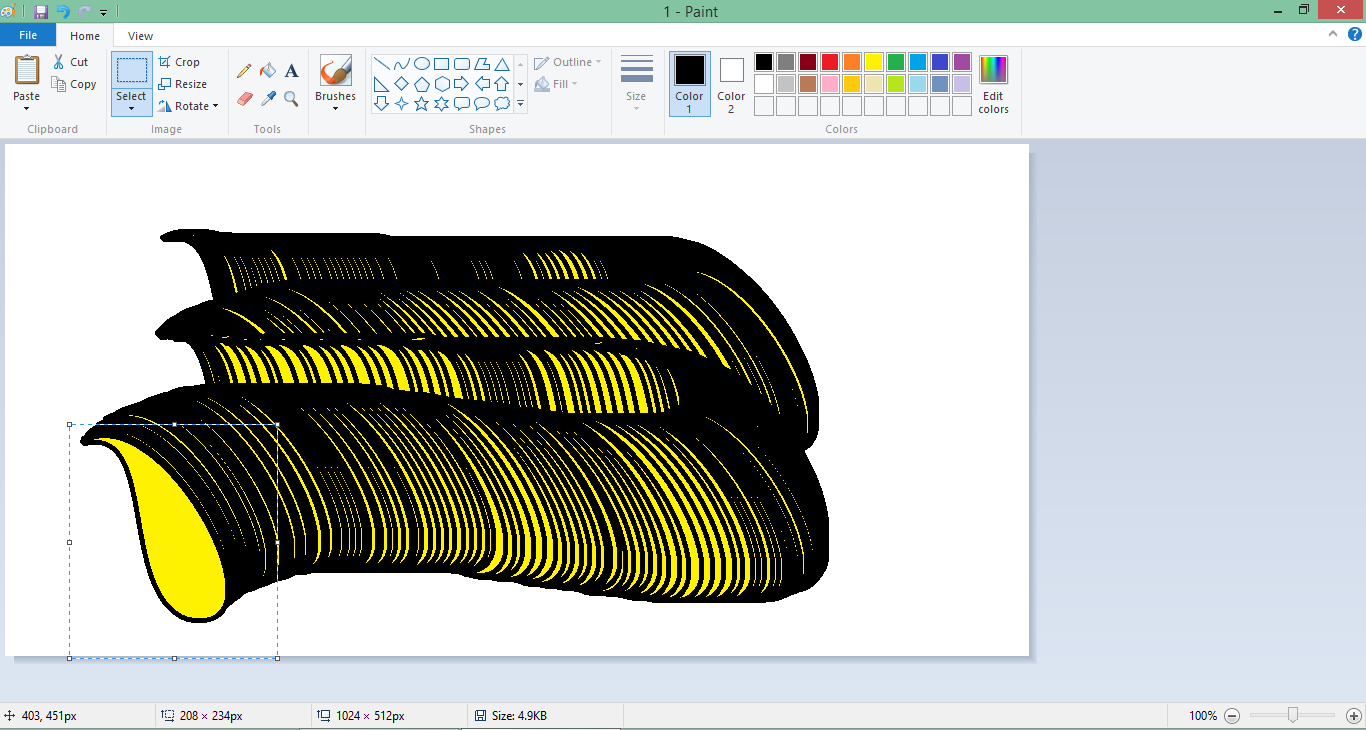
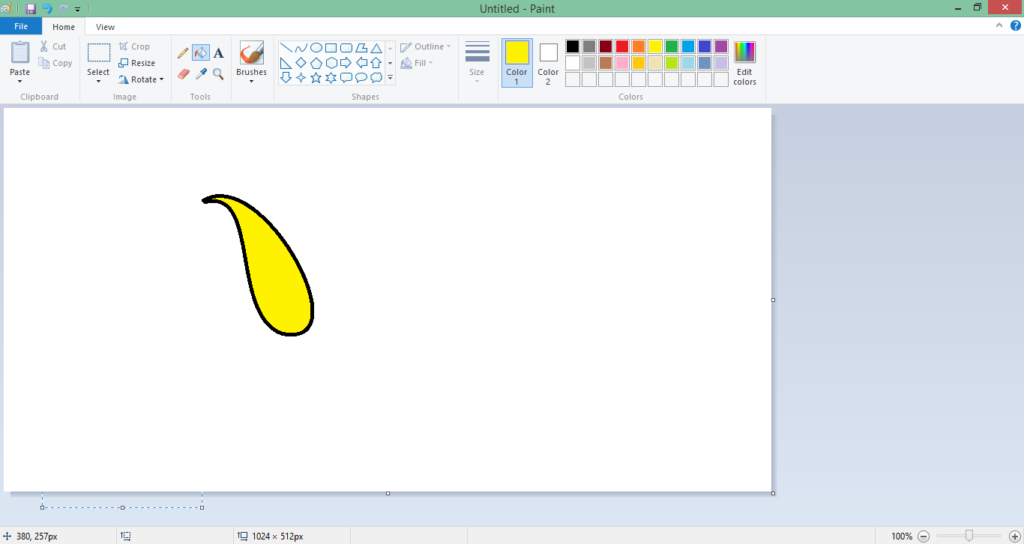
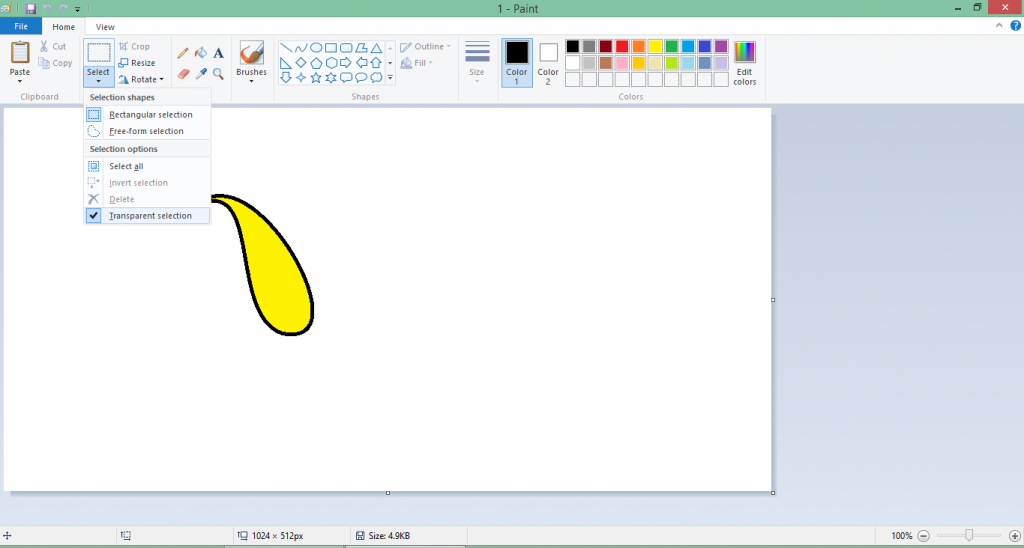
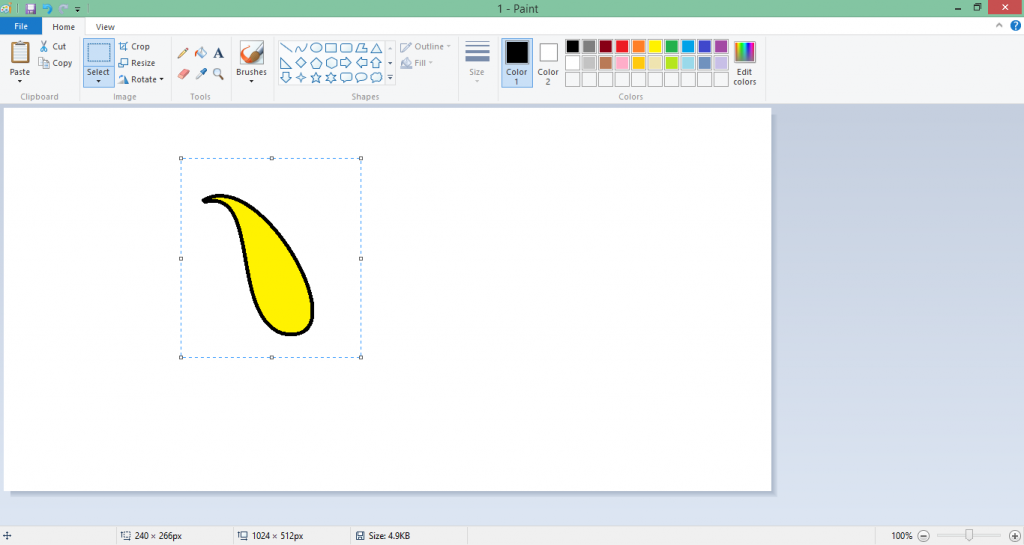
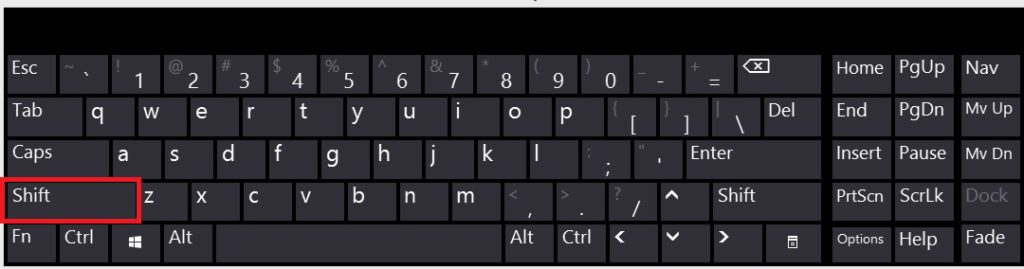
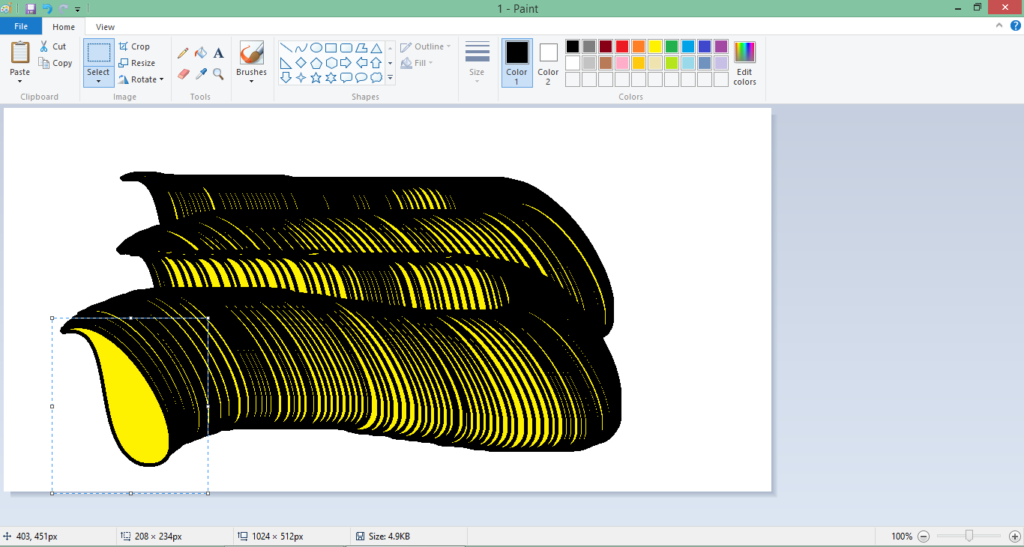
I appreciate your work , appreciate it for all the informative content .