We embed YouTube videos in articles or blog posts for innumerable reasons. We might be curating a list of best vlogs or even list of top songs of the year. There may be times when a video would add more value to the post if you autoplay the video when someone opens a particular post. We see the videos autoplay on mostly news and media websites as their pages have a lot of content and autoplaying videos help grab attention of the visitors.
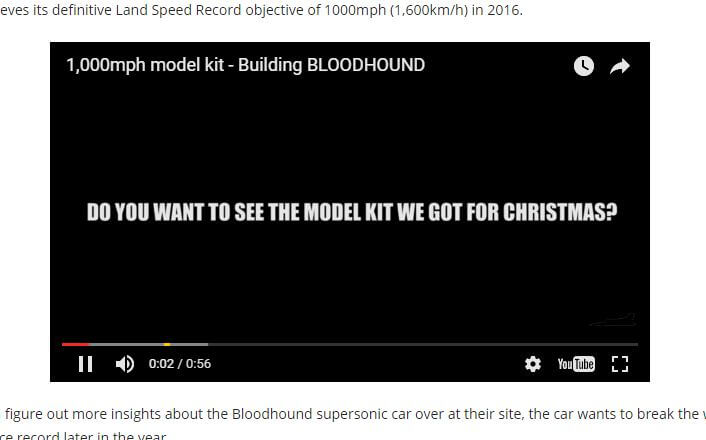
Autoplaying an embedded YouTube video couldn’t be any easier than this. Our favorite Alphabet Inc (parent company of Google) makes all efforts to make user experience easier and has hence provided YouTube with an AutoPlay feature as well.
To embed YouTube video that AutoPlays itself on page load you have to follow the steps listed below. It is a very easy trick to achieve our goal.
Step 1: Embed YouTube video by pasting Embed Code as usual.
<iframe width=”560″ height=”315″ src=”https://www.youtube.com/embed/bur_ReWJQFU” frameborder=”0″ allowfullscreen></iframe>
Step 2: Copy and paste ?autoplay=1&mute=1 at the end of the URL of the video in Embed Code.
<iframe width=”560″ height=”315″ src=”https://www.youtube.com/embed/bur_ReWJQFU?autoplay=1&mute=1 ” frameborder=”0″ allowfullscreen></iframe>
Step 3: That’s all.
After performing this trick when someone loads the page with this embedded code, then the video will start playing automatically. This could be helpful for websites that stream videos as auto-playing would capture the user’s attention towards the video that has been released lately or also serve as a medium of promoting the contents of the video.
Secondly, it will also help in increasing the views of the video views even if user don’t start it – so it is win-win thing!
If you have any queries related to this article then feel free to ask in the comment section. We will be glad to help you.
Enjoy & Stay Techie…
nice work !!!!!!
thank you very much!