Do you want to know about different places without any clue about them? I mean that you want to know about different places but you don’t know how to search for them and where to start. Here is your solution. There is one Chrome App which helps you to find amazing places randomly.
Dream Afar New Tab, a Chrome app is built to redesign you new tab. It is actually just another type of theme, but it helps you to make your new tab look awesome. If you use this theme with full screen mode then it looks even better.
Step 1: Install Dream Afar New Tab app from this link.
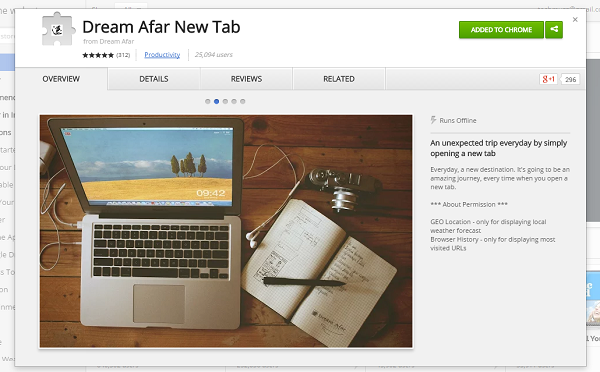
Step 2: Open a new tab. You can activate full screen mode by F11 key for Windows.
That’s all. When you open a new tab then you will get screen like the image shown above. It is really a simple trick to perform.
There are many benefit of this app, like:
- You will get a list of recent tab at the bottom of the page.
- Current time and temperature will be displayed on the bottom right corner of the screen.
- You can change format of time and city by double clicking on them respectively.
If you like some background image and want to know about that place, then you can click on the city displayed above the recent tabs list. If you click on the city name then you will be redirected to Wikipedia page which will give you more information about the place.
You have a search bar from which you can Google search directly. You will also get direct page links of History, Bookmarks and Apps at the top right corner of the page. There is one option button, if you click it then you can change different measures of the page like visibility of search bar. To close the setting pane just click on “X” at the place of option button.
If you find any problem while performing this trick then feel free to ask in the comment section.
We will be glad to help you .
Enjoy and Stay Techie…
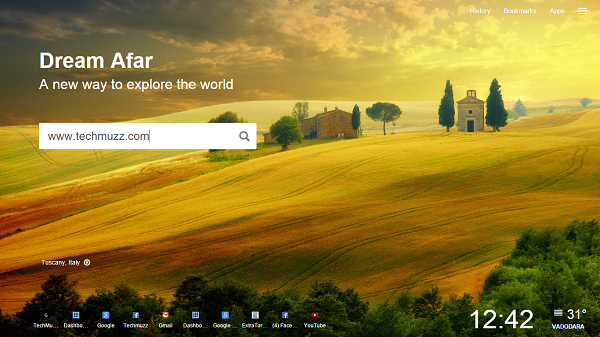
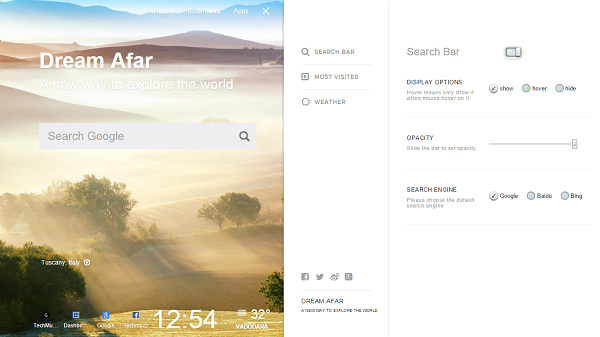
I appreciate you helping me learn more about the topic.
Very useful information.Thanks.
help a lot, thanks