This tutorial will teach you how to launch or start website from command prompt (CMD) in Windows by just one command.
Step 1: Start Command Prompt(CMD).
Step 2: Copy and paste command below with the website address you want to launch.
start www.techmuzz.com
Step 3: That’s all.
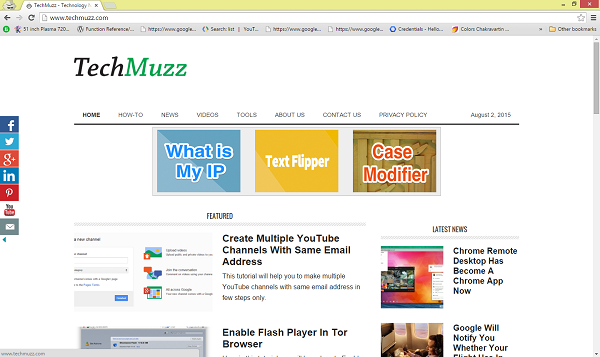
If you have any query regarding this trick then feel free to ask in the comment section . We will be glad to help you.
Enjoy & Stay Techie…
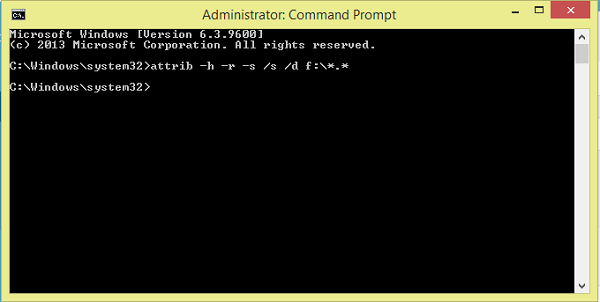
Great blog here! Additionally your website loads up fast!
What web host are you the usage of? Can I am getting your affiliate link on your host?
I want my web site loaded up as quickly as yours lol
I like what you guys are up too. This sort of clever work and reporting! Keep up the terrific works guys I’ve incorporated you guys to blogroll.
Hello very cool website!! Guy .. Beautiful .. Wonderful .. I’ll bookmark your blog and take the feeds also…I am glad to find numerous helpful info here within the post, we’d like develop more techniques on this regard, thanks for sharing. . . . . .
You’ve made some decent points there. I looked on the web for additional information about the
issue and found most people will go along with your views on this web site.
Nice blog! Is your theme custom made or did you download it from somewhere?
A design like yours with a few simple adjustements would
really make my blog jump out. Please let me know where you got your theme.
Thank you
Thank you for appreciating our theme. We are using the Divi theme with few CSS tweaks.
whoah this weblog is fantastic i love reading your articles.
Keep up the great work! You recognize, lots of
people are looking round for this information, you can help them greatly.
I’m not that much of a internet reader to be honest but your sites really
nice, keep it up! I’ll go ahead and bookmark your website to come back in the future.
Cheers
Hello! I’ve been reading your blog for a long time now and finally got the bravery to go ahead and give you a shout out from Houston Texas! Just wanted to say keep up the good work!
Thanks
A bundle of Thanks I was searching since a week you made my day.
thank you very much
Thank you
thank you very much
Thanks
Thank you so much. its perfect
help a lot, thanks
Thank you
This is a really good summary, thank you.
Great, thank you so much. God bless!
Finally found u
I always follow your all articles.
I always follow your all articles.
TYSM!!!
This is a really good summary, thank you.
thank you very much
Cool, thanks
help a lot, thanks
Thank you so much. its perfect
Cool, thanks
It worked for me!! Thank you for the guide. Keep it up man.
help a lot, thanks
Always discuss with my friends. They always appreciate your informative articles.
This is a really good summary, thank you.