We all know that there are many types of processes that we can categorize them into two main categories. The first type of processes are those which don’t require much processing power. But, the second type of processes are those which runs slow if you have not capable processor. So for those processes you have to improve processor’s processing power.

The main problem is that we can’t boost processor’s power by anyhow. But there is a way, if you have bought a computer having second generation or newer generation, then you can power boost your processor’s power. Most of the Intel processors come with power boost technology now-a-days.
So, if you one of the owners then you are at right article to learn how to turbo boost Intel processor. Please don’t forget that this trick will not work for all the Intel processors. It is a very simple trick to do. Here I am using a monitor called as “Intel Turbo Boost Technology Monitor” to check the processor’s speed.
Step 1: Click on Power option. Then select “More Power Options” from the pop up box.
Step 2: Select “High performance” options.
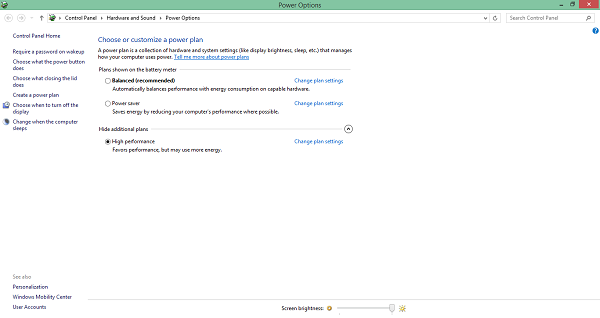
Step 3: That’s all.
As you can see in the first step the monitor shows that the processor speed is 2.0GHz in my laptop. But after Step 2 it drastically increased to 2.8GHz. This is all you have to do for turbo boost Intel processor. The monitor will only display change if you run any power consuming process.

You can play HD games, use software which requires more processing power than normal software smoothly on your computer. But the down side of this trick is that it consumes a high amount of battery if you are using this trick on your laptop. So beware of that.
If you face any problem while performing above trick then feel free to ask in the comment section. We will be glad to help you.
Enjoy & Stay Techie…
Thank you! It works!
Thanks
It worked for me!! Thank you for the guide. Keep it up man.
Thank you so much. its perfect