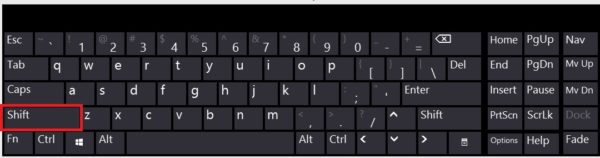We have collected the most useful and handy key combinations to ease your life in this article. Please go through them to find if any of them could help you in your daily tasks also let us know in the comment section below if you think we forgot any useful shortcuts in this article.
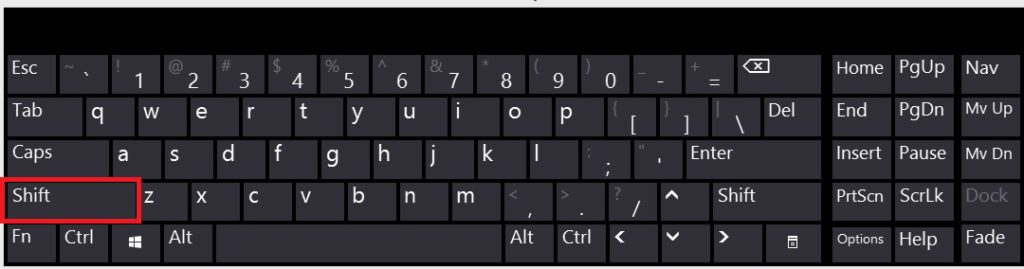
1. Ctrl + Shift + N
Lets you create a New Folder anywhere to let you organize your stuff in a more proper manner.
2. Windows + D
Need to look at the Desktop for a while? Then Press Windows logo key + D. To Go back to the previous state press it again.
3. Windows + L
Want to leave your desk for few seconds? Then don’t forget this ever useful shortcut. Windows logo key + L locks your screen instantly.
4. Windows + F
Don’t know where you saved your file last time? Search for them from anywhere using Windows logo key + F.
5. Windows + (+/-)
Windows logo key + + (plus key)opens up the magnifier to let you Zoom In to any part of your screen. To Zoom Out press Windows logo key + –(minus key).
6. Ctrl + Alt+ Delete
You might already be using this. For those who don’t Ctrl + Alt+ Delete lets you Lock/Sign Out/Switch User or Start the Task Manager.
7. Alt + Tab
This is yet another must know shortcut to switch rapidly among 2 different Windows.
8. Windows + M
Press Windows logo key + M to instantly minimize all the current windows. Pretty useful when someone unexpectedly jumps to your desk. 😉
9. Windows + E
Gives you Instant access to Windows Explorer or we can say Windows logo key + E opens My Computer (Windows 7) /This PC (Windows 8).
10. Alt + Space
If you are working on a desktop and don’t feel like extending your hand to get it then Alt + Space comes to your rescue. It opens a System Menu in the active window and allows you to Move (to move the window around the screen using just the arrow keys), Size (to resize the window with the arrow keys), Minimize, Maximize, or Close.