Want to Merge items of two folders in macOS without copying files and delete folder afterwards? This is the right place to get information for you. Is pretty easy but with one little bit trick.
It is almost as same as drag and drop functionality but it needs one more key to be pressed. Follow this post to learn how to merge items of two folders in your macOS.
Step 1: Open both parent folders that contains your source and target folders.
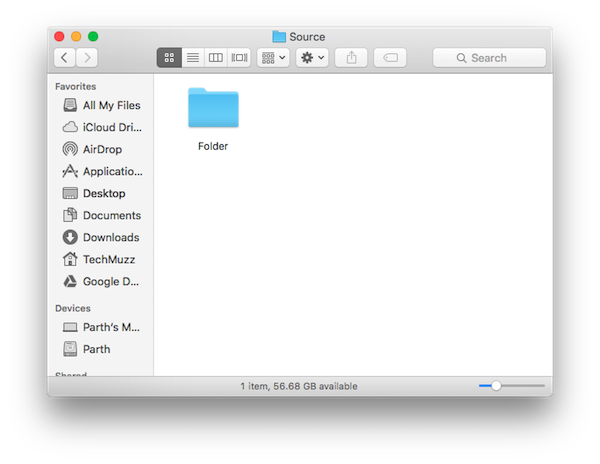
Step 2: Press Option (Alt) key before dragging source folder.
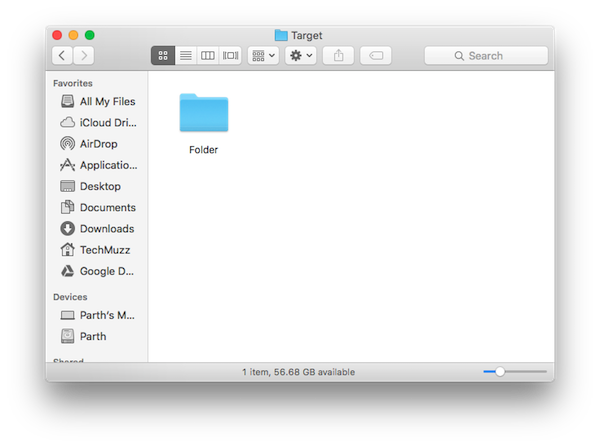
Step 3: Drop the folder on target folder and Select Merge option in the pop-up box.
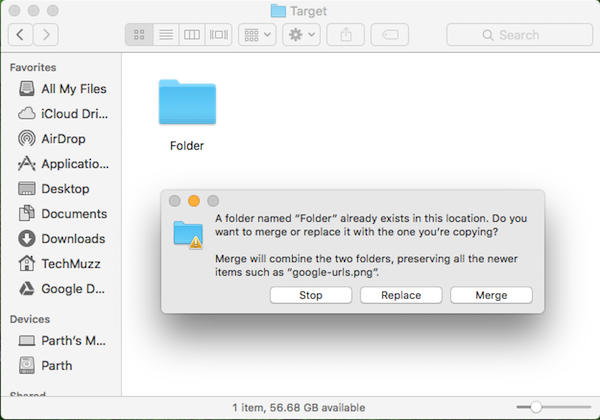
Step 4: That’s all.
If you do the simple drag and drop one folder to other location with same named folder it will ask you to replace the folder or stop the transaction. But if you press Option key while this process, It gives you Merge or replace option in the pop-up box. If you have any problem with this trick or any other way to do such trick and wants to share with other, please share it in the comment section. We will be happy to help or listen from you.
Thank You & Stay Techie…