Create Apple ID Without Credit Card In iTunes, Yeah you read it right!!!, now create Apple ID without Credit card. There are many situation where you want to download an App from app store but you could not because of the Country restriction in App Store, But now you can make a different ID for different countries and download any app from App Store.
You can create an Apple ID for any country without requiring a credit card, too. What to learn? Here’s how:
Step 1: Launch the iTunes software and sign-out of your existing Apple ID. Choose Store>Sign-out in the menu.
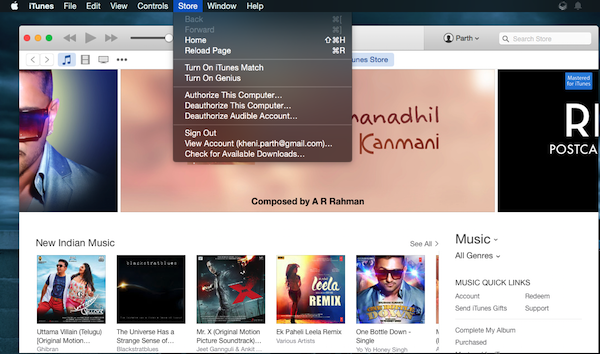
Step 2: Next scroll to the bottom of the iTunes page, click Change Country and select one from the list for which you need an Apple ID.
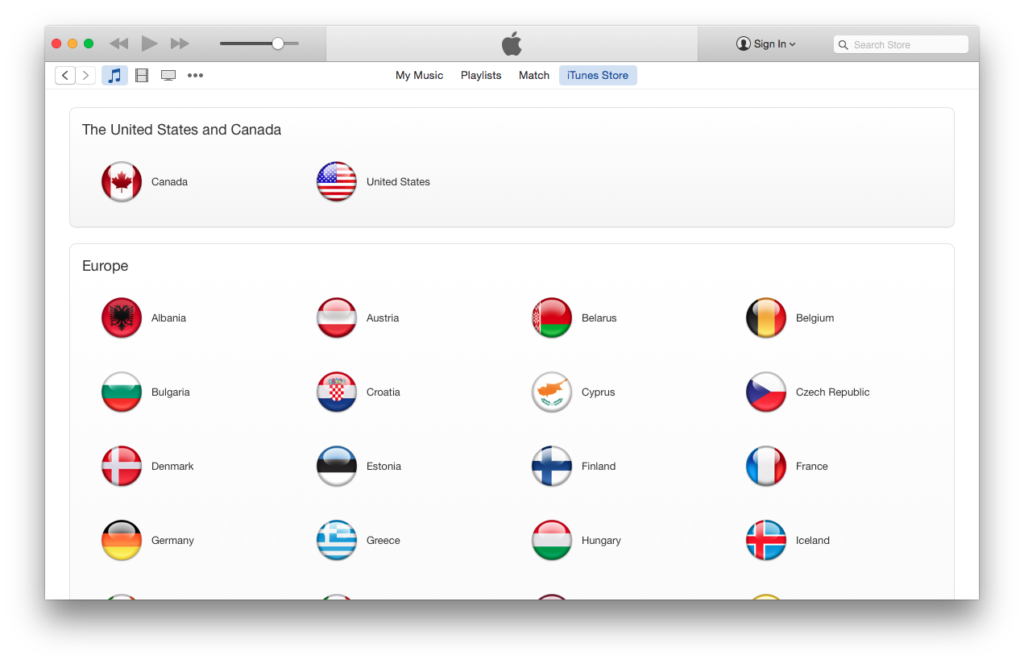
Step 3: Now open the Apps Store inside iTunes, select any app to download.
Step 4: iTunes will now prompt you to enter your Apple ID and password. Don’t enter your old Apple ID. Instead, click the Create Apple ID button, and follow the instruction to create new Apple ID.
Step 5: Proceed to the Payments screen and select NONE option besides the credit card types. Then enter dummy address.
Step 6: That’s all.
If you have children at home, you can use this trick to create Apple IDs for the iPads, one that is not connected with your credit card and so they’ll never be able to make any purchases.
An Easier Way to Create a New Apple ID
If you want to create another Apple ID but not want to use it to download apps, there’s an easy way to do so. Just goto icloud.com, click on Create Apple ID link and choose a different country from the list. The Apple ID will be created instantly but if in future you want to download apps using the same Apple ID then you must have to provide credit card details.
If you have any query regarding this article then feel free to share in the comment section. We will be glad to help you.
Enjoy & Stay Techie…
Cool, thanks
nice work !!!!!!