Have you ever created Google Form to take a survey?Then you might have come across a situation where your users might be making multiple entries to take the result on their side, Right?!! This might have also lead to inaccurate results. But now you have a solution for this problem.
Read this tutorial carefully because you have to enable only one option to prevent this problem. You have to enable “Only allow one response per person (requires login)” option to solve your problem.
Step 1: Open Google Forms page.
Step 2: Click on “Create A Free Form”.
Step 3: Enable “Only allow one response per person (requires login)” option at the top of the page.
Step 4: That’s all.
Now your user has to login to their Google account to give an answer in your Form. Google will now not allow the same email address to enter a new entry in your form. So now your user can not give multiple answers in your Google form from the same account.
A warning message will be displayed “You’ve already responded. You can only fill out this form once. Try contacting the owner of the form if you think this is a mistake.” when someone tries to fill the Google Form again.
If you find any query regarding this then feel free to ask in the comments. We will be glad to help you. Enjoy and Stay Techie…
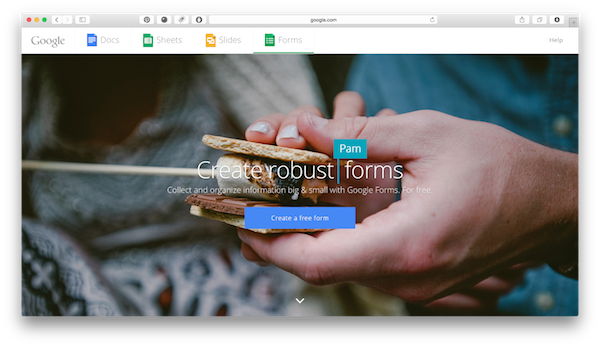
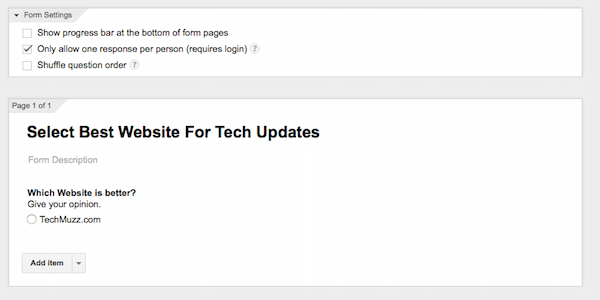
Hi, I would like to ask if it is possible to change the default message when user tries to fill in the form again? I want the page to show a customized message. Thank you.
Hi there! I simply wish to give an enormous thumbs up for the nice data you will have here on this post. I will be coming again to your blog for extra soon.