Everyone knows that Adobe PDF format is best suitable format for eBooks but still eBook lovers now prefer ePub format over PDF. If you don’t about PDF documents, they have a static layout with fixed page breaks but on the other side, ePUB document has RESPONSIVE layout meaning it can adjust itself according to different screen sizes.
If you have tried then try to read an ePUB book on different platforms like your desktop or Google Play Books app on your android device and they will look good. Let us reveal a secret that ePUB formats are HTML5 documents only under the hood, so tthat gives them ability to adjust automatically according to the screen size.
This article will show you that how you can easily create eBooks with Google Docs in few seconds only. It is very easy tricks, only matter of few steps. To create
Step 1: To create ePUB document you can write new document in Google Docs, or upload Microsoft Word file to your Google Drive.
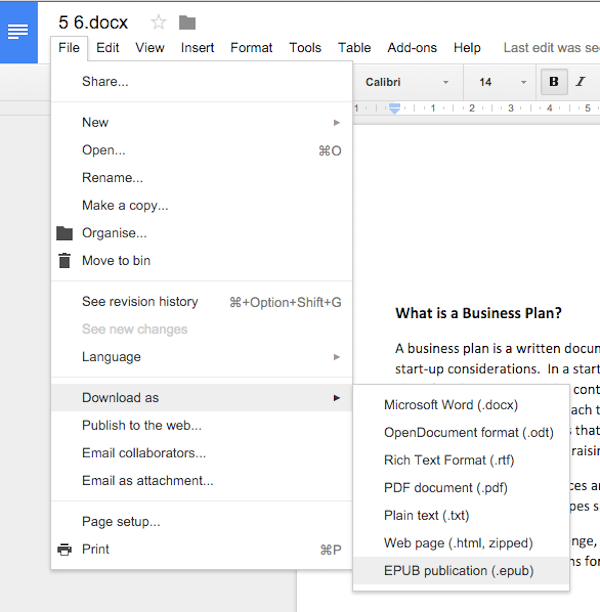
Step 2: Go to File menu and choose download as EPUB publication.
Step 3: You get an ePub file that you can copy.
One more thing that you can read ePub files on iPad, Nook and Google Play books. As of now Amazon Kindle doesn’t support the ePub format but you can convert ePUB into MOBI format that is supported by Kindle very easily. If you want you can upload your eBook online so you can access them from anywhere, by uploading to Gooogle Books. Your books will be accessible to you only so don’t worry that other will use them. You can upload your book here through Upload button.
As you can see you can convert your file in different formats like .DOCX, .ODT, .RTF, .PDF, .TXT, .HTML and ePUB also through same steps but selecting different options in Download as section.
If you have any query regarding this article then fell free to ask in the comment section, we will be glad to help you.
Enjoy & Stay Techie…