If you had uploaded lots of videos on your YouTube channel and deleted their original file on your computer, and now want to get those back for some reason, you would have to download those videos back from the YouTube dashboard.

There is very simple option in the dashboard too, that will help you to download any video back to your computer, but the problem is that YouTube makes the video resolution down to 480p. But what if you want to download the video in their original uploaded format?
Here is the solution. In this tutorial you will learn how to easily transfer all your YouTube videos to Google Drive with just few clicks. To perform this task you have to follow few simple steps listed below.
Step 1: Open this link (you should be logged in with id of your YouTube channel). Click On Next.
https://www.google.com/settings/takeout/custom/youtube
Step 2: Choose “Add to Drive” from Delivery Method.
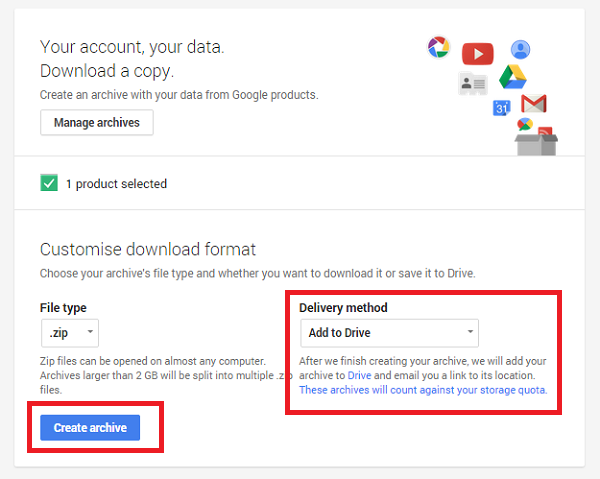
Step 3: Click on “Create archive”. It will start zipping your videos.
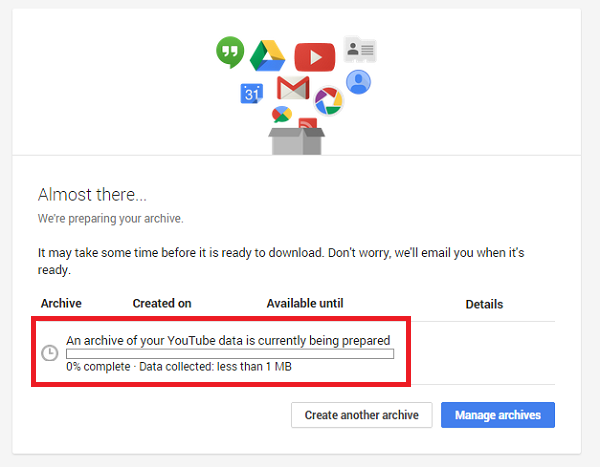
Step 4: That’s all.
All your YouTube videos will be zipped and will be added to the Takeout folder in your Google Drive in a few hours. If the total size of your videos exceeds 2GB, it will create multiple files of 2 GB each
If you have any query regarding this trick, then feel free to ask in the comment section. We will glad to help you.
Enjoy & Stay Techie…
Good tips for a you tube publisher