We all use bookmark bar since it is released by almost all the browsers. Using them ease our work by saving the links and let us open whenever we need them in the future. Did you know with this feature you can save your time if you have more than one device on your table?.
Do you have more than one PC or device which you use every day? It most probable fact that you face a situation where you want to open a link which is in one PC or laptop and you want to open it in the different device. This post will let you know to save your time by teaching you a simple but productive tip which saves your 2 to 3 minutes.
So, what you need a chrome browser installed on every device. If you are using Google Chrome browser then it is great. Check that you are signed in all the device by your same Google ID. This trick is a sync feature of Google Chrome nothing else.
What you have to do is that just open the link in the one device and bookmark it. As shown in the picture below. You can bookmark by anyway either as shown in below image or using Ctrl + d.
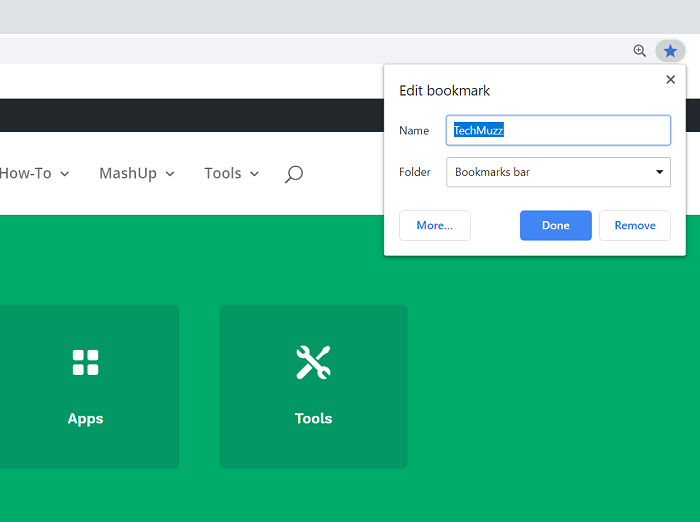
This data is synced by Chrome and this link is bookmarked in all the devices which you have signed in. So you can see this link in other PC or laptop device by Chrome. So if you don’t know this trick then start using it. It will save your time of writing the link by watching in other screen or sending it to own email address and open it from the received mail in the other machine. This is a very easy trick you can use to save your time.
Please let us know if you have any other trick that can accomplish such a task, we will be glad to hear from you.
Thank you and Stay Techie…