If you are spending more than 4 to 5 hours a day on surfing internet on your iOS Device then it is obvious that you surf more than 20 website a day. And we all know that to open any website, we have to click address bar in browser.
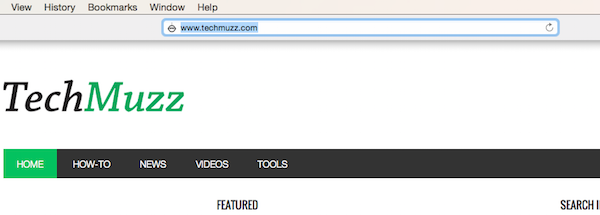
But it becomes very tedious that we have to click every time on address bar to change or enter URL in address bar. Think about that, what if you can do the same with only pressing two keys in your Mac.
Pretty useful right? So lets reveal the secret. You can do it by pressing Command and L key in Mac keyboard.
Press Command ⌘ + L to Jump address bar quickly.
This shortcut will save your 50 to 70% of time to access any URL in Mac.
Don’t forget to share this article with your friends so they could also take advantage by saving their time.
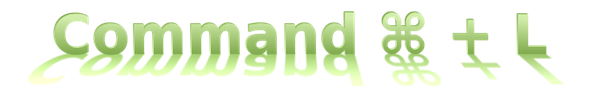
Nice. It is frustrating to find your curser and scrolling all the way to the top and clicking. Very very nice. Thank you.