There may be different reasons for which you want to change the associated AdSense account with your YouTube channel. Either you don’t want to use your current email address or your current email address has been rejected by AdSense once, which will hamper your process of earning money through your YouTube channel.
If you want to earn money through your channel again, then you have to change the associated Adsense account with your YouTube channel. So here’s an easy trick to change your account and start earning again.
Step 1: Login and open your Video manager from your YouTube Channel.
Step 2: Now Click on CHANNEL > Monetisation in the left sidebar and then click on Associated Adsense Account.
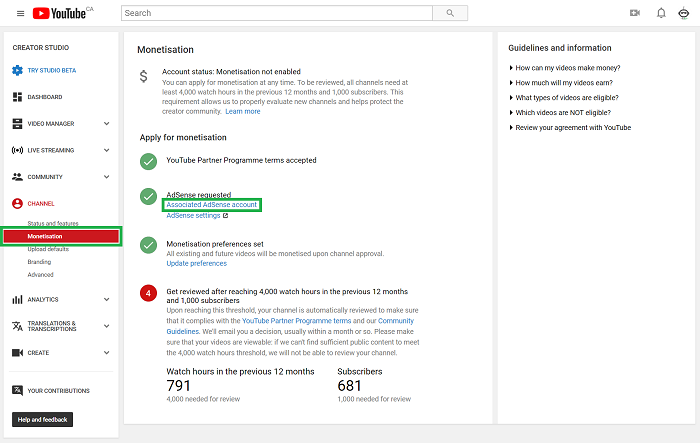
Step 3: Click on the Change button in the next window as shown in the image below.
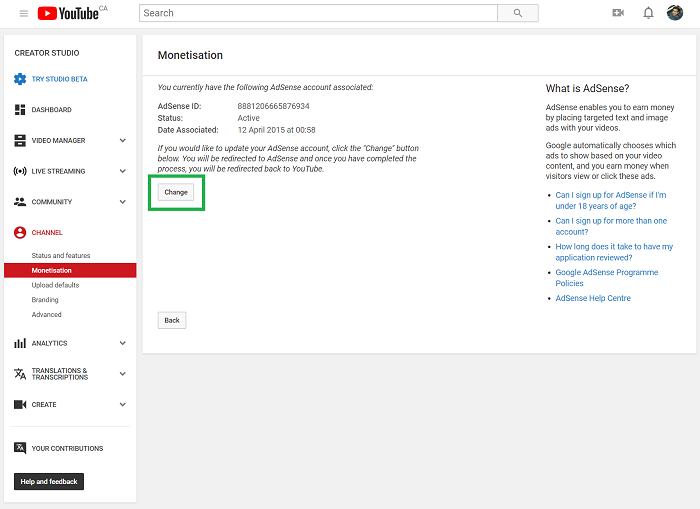
Step 4: You will be redirected to an AdSense page where you can change your account for your YouTube channel. When you save the settings you will be redirected again to your channel.
That’s all. In this way, you can change the associated AdSense account for your YouTube channel.
If you face any query while changing your associated AdSense account for your YouTube channel, then feel free to ask in the comment section. We will be glad to help you.
Enjoy and Stay Techie…
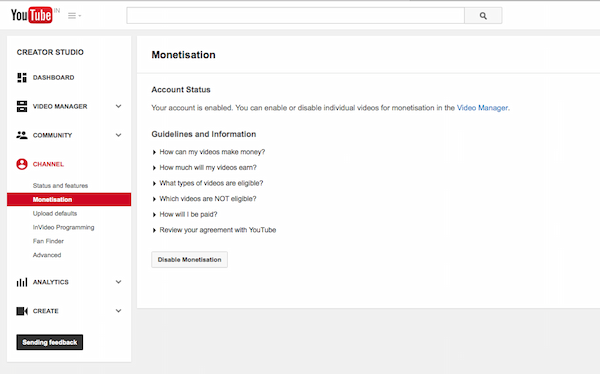
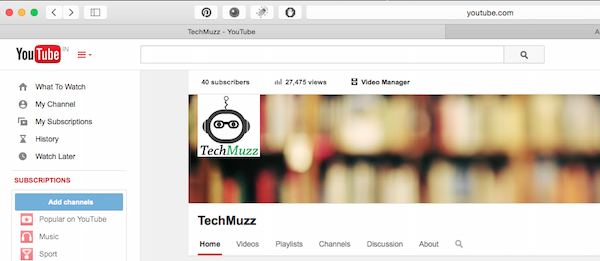
I have Two Adsense account and I have some you some YouTube channel. One of my channel is getting lots of views but it’s Adsense account has been suspended for invalid clicks. Now, can I add my other Adsense account to this YouTube channel?
Please help me.
Hi Nazmul,
I have not experience of getting suspended for invalid clicks so I don’t know that this will help you or not. But, there is option in Youtube channel settings to change your associated Google Adsense Account. As Youtube have changed UI, just follow steps below to change associated account.
Visit Monetization page for your Youtube Channel as shown in the article. Find “Review or change AdSense association” under “AdSense Association” header and open the link. You will find “Change” Button on next page which will help you to change your associated account.
Thank you for asking your query.
Does money you’ve earned from youtube already will stay?
Hi, my Monitization page has no “How will i be paid” selection or change adsense option. I wish to change my adsense account to a new google account, Any help?
my Youtube Channel has Suspended but my Adsense is active. i made another channel with new gmail id , when i link it to adsense (it redirects to my Suspended Channel ) how i linked this channel to adsense
I have already applied for blogger Adsense approval but my blog was not approved. Now with the same mail id which I used in blogger Adsense, applied in YouTube Adsense. I have got ineligible. I have created a new mail id and followed all the five step of your advice and applied with the new mail id.but I haven’t got approval…..what to do….plz help me
I would rather suggest you to create a new youtube channel and delete the current channel. It would be better if you wait for the approval instead of using it for different Google services.
i had updated my adsense account with website and i have not yet received any email from last one week, can you please guide me the same and i want to update my youtube channel with same email id.
You can follow the steps listed in the article to change adsense account and I am not sure about the email you were expecting.
Thank you for the article, you are an inspiration to us all.
–
help a lot, thanks
I always follow your all articles.