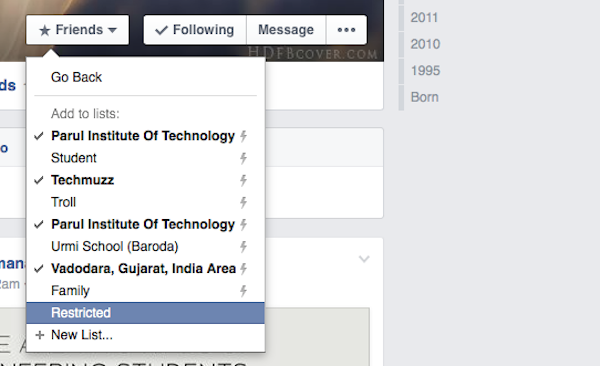Sometimes it happens that we don’t want to accept a friend request from a person with whom we hardly had two or three conversations till s/he sent you a friend request. We meet many people in our daily routine, but we don’t want to add them in our friend list on Facebook like gym partners, some old school friends, or who are acquaintances but not really friends.
We don’t have any option which could help us to accept the friend request but not allow them to see our posts and other data. But now Facebook has come up with a new feature so we can now not only accept any friend request, but also list them in one list called “Restricted list”, which does not allow persons in the list to see our private data. They can only see the data which are public. So they are as same as other public followers, but they are listed in our Facebook friend list too.
Now the people will not ask you that why you don’t accept their friendship request and you are at relief that they will not see your private data which you have allowed your friends to see.
This is a very simple trick. What you have to do is add such kind of people in a special list “Restricted list”.
Step 1: Accept your friend’s request.
Step 2: Go to their profile. Click On Friends Button and select “Restricted” option listed under “Add to Lists”.
Step 3: That’s all.
Now your friends which are listed in the Restricted list can’t see all your stuff. \
If you find any problem to do this trick then feel free to ask in the comments.
Enjoy and Stay Techie…